Many Shopify themes include a default cart notification that displays the message:
“Item added to your cart.”
This line is often wrapped in an H2 tag — and it appears across every page of your site, including your homepage, product pages, and collection pages.
That means Google might be reading that phrase as one of your main headings — site-wide (📚 learn more about how H1 and H2 tags impact SEO)
Quick Fix: Clean Up Shopify’s “Item Added to Your Cart” H2 Tag
The good news? Fixing this Shopify SEO issue is quick and easy — and it won’t affect your design or cart functionality.
- Go to Online Store > Themes > Edit Code
- Find the file: cart-notification.liquid se: Item added to your cart)
- Locate H2 line & replace H2 with div as shown:
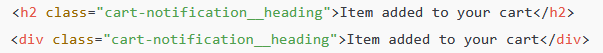
By switching from an <h2> to a <div>, you eliminate the SEO interference while keeping the same visual styling.
Final Thoughts on Optimizing Shopify Heading Tags
Improving your Shopify store’s SEO is about more than just content — it’s also about structure. One small change to your theme’s heading tags can make a big difference in how search engines see your store.
Need Help With Shopify SEO?
If you’re unsure whether your Shopify theme is using headings correctly — or you want help optimizing your store for search engines — I’m here to help. Whether it’s fixing heading tag issues or performing a full Shopify SEO audit, let’s make sure your store is sending the right signals to Google
